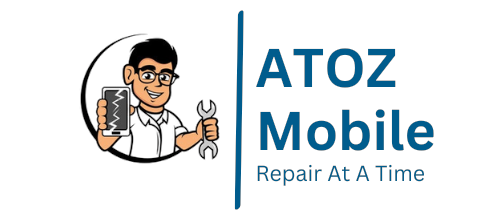iPad Motherboard Repair Dubai
iPad Motherboard Repair - Uncommon Problems and Their Solutions
Uncommon Problems and Their Solutions iPads have become an integral part of our daily lives for entertainment, communication, or work purposes. It’s sleek design and exceptional functionality make it a crowd favorite. However, like any other device, iPads are not free from technical glitches, and users often encounter issues that may hinder their overall experience. Here are some uncommon iPad problems and their solutions that can help users iPad Motherboard Repair Dubai. And in case you can do it on your, you can always bring it to us for a quick repair.
iPad is Not Charging This can be an alarming issue for iPad users, as it indicates a problem with the device’s battery. Before you send it out to us for repair, ensure to run a quick check on the charger and the cable to see if they are healthy. Next up, ensure that the cable charger is connected to the power port, and if the problem persists, use a swab to clean the phone’s charging port. If nothing works, then all you can do is immediately bring it to us for a quick diagnosis and fix.
iPad is Frozen Is your iPad frozen? A frozen iPad seems impossible to resolve. However, you can reset the device to get it working. Press and hold down the power button, wait for it to switch off, and then switch it on to resolve the issue. But if the problem persists, bring it to us, and our experts will have a look at the issue, fixing it in no time iPad Motherboard Repair Dubai.
iPad is Overheating If your iPad is overheating, it could indicate a problem with the device’s hardware or software. Ensure the iPad is not placed under direct sunlight or in an extremely hot environment. Try closing any apps that may be running in the background, as they can cause the device to heat up. If the issue persists, update the iPad’s software to the latest version.
The iPad screen is Unresponsive If the iPad’s screen is unresponsive, it could indicate a problem with the device’s touch sensor. Try to clean the touch sensor with a clean piece of cloth, and if you cannot get it working, no problem. Bring it to our service center in Dubai, where we use advanced tools and techniques to clean the sensor without damaging it.
iPad Wi-Fi Connectivity Issues If your iPad has trouble connecting to Wi-Fi, it could indicate a problem with the device’s settings or the Wi-Fi network. Try resetting the device’s network settings by navigating to settings> general> reset> reset network settings. You can also try restarting the Wi-Fi router or contacting the internet service provider to troubleshoot connectivity issues.
Conclusion These are some uncommon iPad problems and their solutions that can help users iPad Motherboard Repair Dubai. However, if the issue persists, it is recommended to contact a professional service center like us for further assistance. Remember to keep your iPad updated to the latest software version to avoid technical glitches or security vulnerabilities.