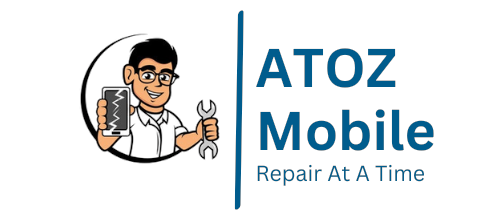Samsung S10 Plus Repair Dubai
Professional Samsung S10 Plus Repair - What to Do When the Phone Doesn't Switch On?
The Samsung S10 Plus is one of the advanced phones introduced by the famous manufacturer. It comes packed with advanced features, making it one of the most fun gadgets. But only some things are fun with these! You can easily damage it.
So, what can you do if you damage the phone? If the damage is minimal, you can try fixing it on your own or bring it to our service center for a quick fix.
Check the Battery Are you unable to switch on the phone? No problem! One of the common problems when the switch fails to switch on is a dead or discharged battery. First, try charging your phone; if it works, it’s good enough. And if it doesn’t, you’d need to get the batter replaced.
For battery replacement, come to us, as we use only high-quality batteries to replace the original ones.
2. Check the Power Button
If the battery is not the problem, check the power button. Make sure the power button is not stuck or damaged. If the power button is stuck or damaged, a professional repair service may need to replace it.
Perform a Soft Reset A soft reset can help resolve minor software issues preventing your Samsung S10 Plus Repair Dubai from switching on. To perform a soft reset, press and hold the volume down and power buttons simultaneously for at least 10 seconds. If your Samsung S10 Plus still doesn’t switch on after performing a soft reset, try a hard reset.
Perform a Hard Reset A hard reset can help resolve more serious software issues preventing your Samsung S10 Plus from switching. To perform a hard reset, press and hold the volume up, power, and Bixby buttons simultaneously for at least 10 seconds. Release the buttons when the Samsung logo appears on the screen. If your Samsung S10 Plus still doesn’t switch on after performing a hard reset, seek professional repair services.
Seek Professional Repair Services If your Samsung S10 Plus still doesn’t switch on after performing the above steps, it’s time to seek professional repair services. Look for a reputable Samsung S10 Plus Repair Dubai company with experienced technicians who can diagnose and fix the problem. They will be able to identify the issue and provide a solution, whether hardware or software.
Conclusion When your Samsung S10 Plus doesn’t switch on, it can be a frustrating experience. Start by checking the battery and power button, perform a soft or hard reset, and seek professional repair services if none of these steps work. Come to us as we have experienced technicians who can diagnose and fix the problem. With us here, your Samsung S10 Plus will be back up and running quickly. And that, too, without costing you a kidney in return for the repair service. We aim to make repair services affordable and convenient for everyone so you don’t have to switch to a new phone too soon.